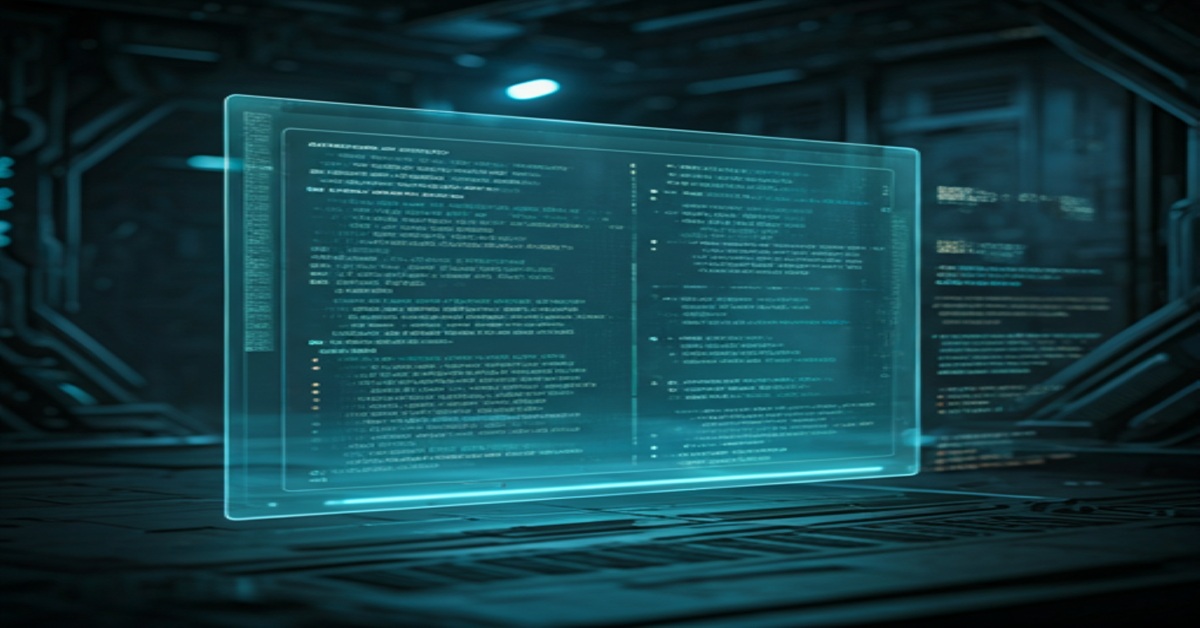Lab Build: Domain Controller Setup
Welcome back to Lab Build! In the previous post, we created our very first virtual machine within VirtualBox. Our next step in building out the lab is to set up our first domain controller. After setting up the domain controller, we will have access to Active Directory for domain management and DNS (Domain Name System) …