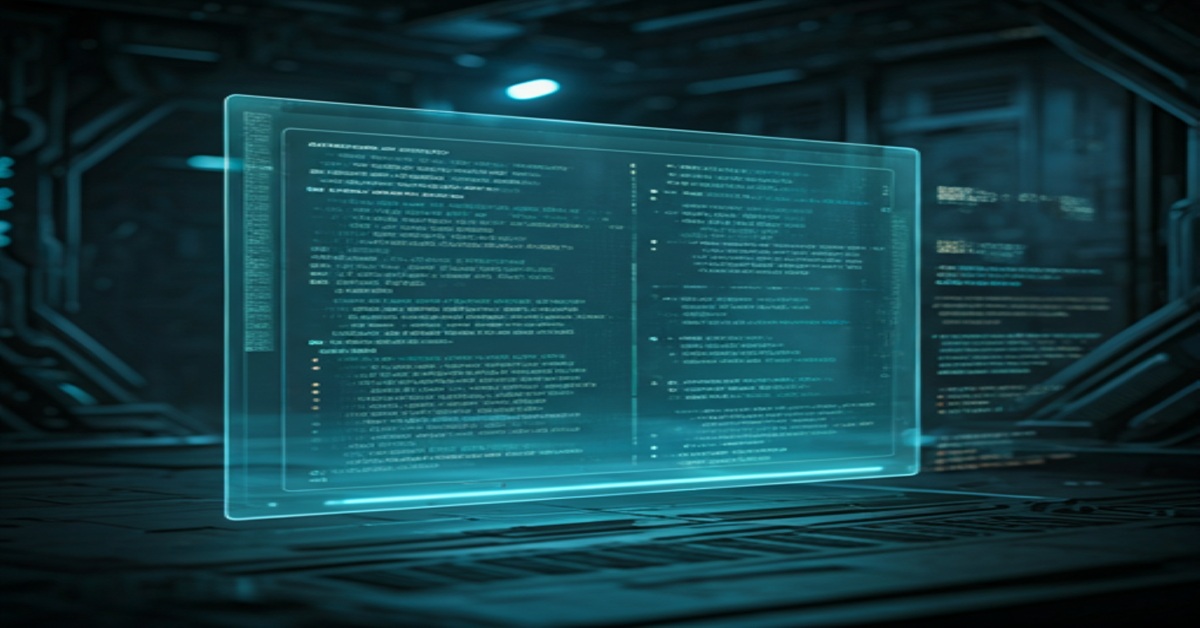PowerShell Basics: Loops
Loops are fundamental to programming and scripting, allowing you to execute repetitive tasks efficiently. PowerShell provides several types of loops, each tailored to different scenarios. For Loop The for loop is ideal for iterating a specific number of times. It consists of three parts: initialization, condition, and iteration. Syntax: Example: Use Case: When you know …